Why Players Want Caves After World Creation
Caves in Don't Starve Together unlock critical late-game resources like Ancient Guardian loot, bunnymen farms, and summer heat avoidance. However, enabling caves during initial world creation isn’t always intuitive—many players accidentally skip this option or underestimate its importance. Once a world is established, restarting feels punishing, especially after investing dozens of hours.
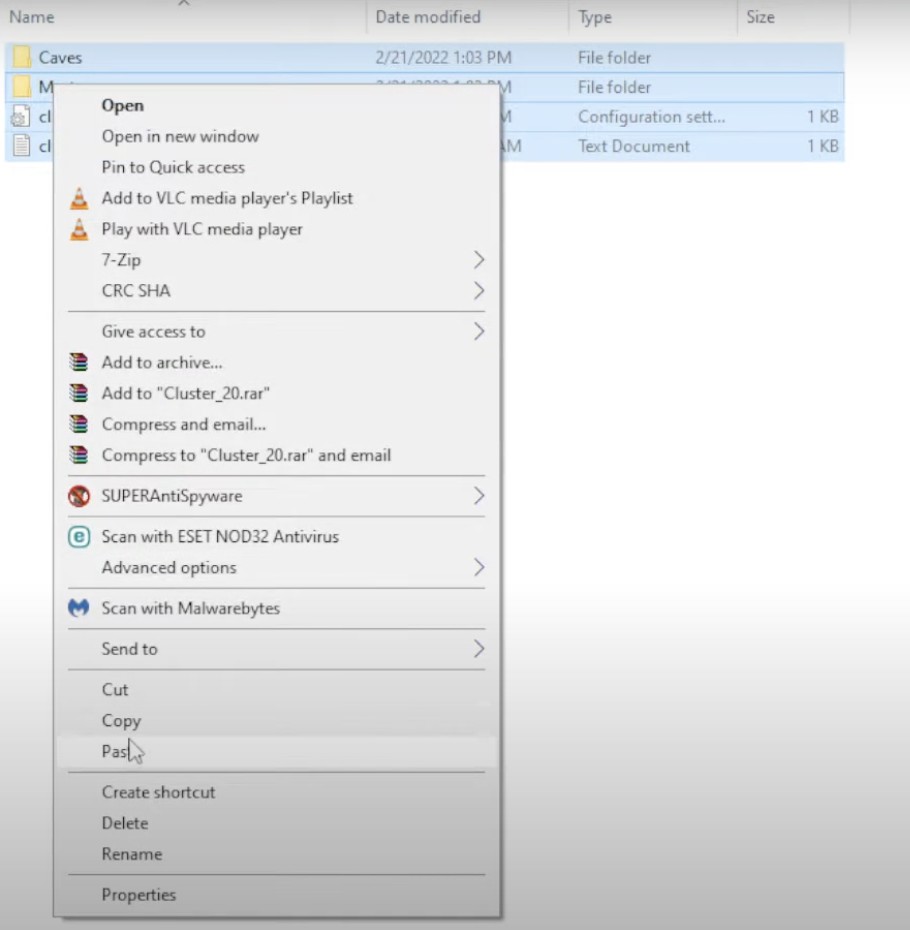
Method 1: Manual Save File Editing (Advanced)
This method involves transferring your surface world data into a new save slot with caves enabled. It’s risky but reliable if done correctly.
Step-by-Step Process
- Create a new world with caves using identical settings (seed, season length, etc.) in slot 2.
- Navigate to
Documents/Klei/DoNotStarveTogether:
- Locate
client_save/saveindexand note thesession_idfor your original world (slot 1). - Replace the
session_idinCluster_2/Master/save/saveindexwith this value.
- Locate
- Copy the folder
client_save/session/intoCluster_2/Master/save/session/. - Launch the game and test the new world. Delete the original save slot afterward to avoid conflicts.
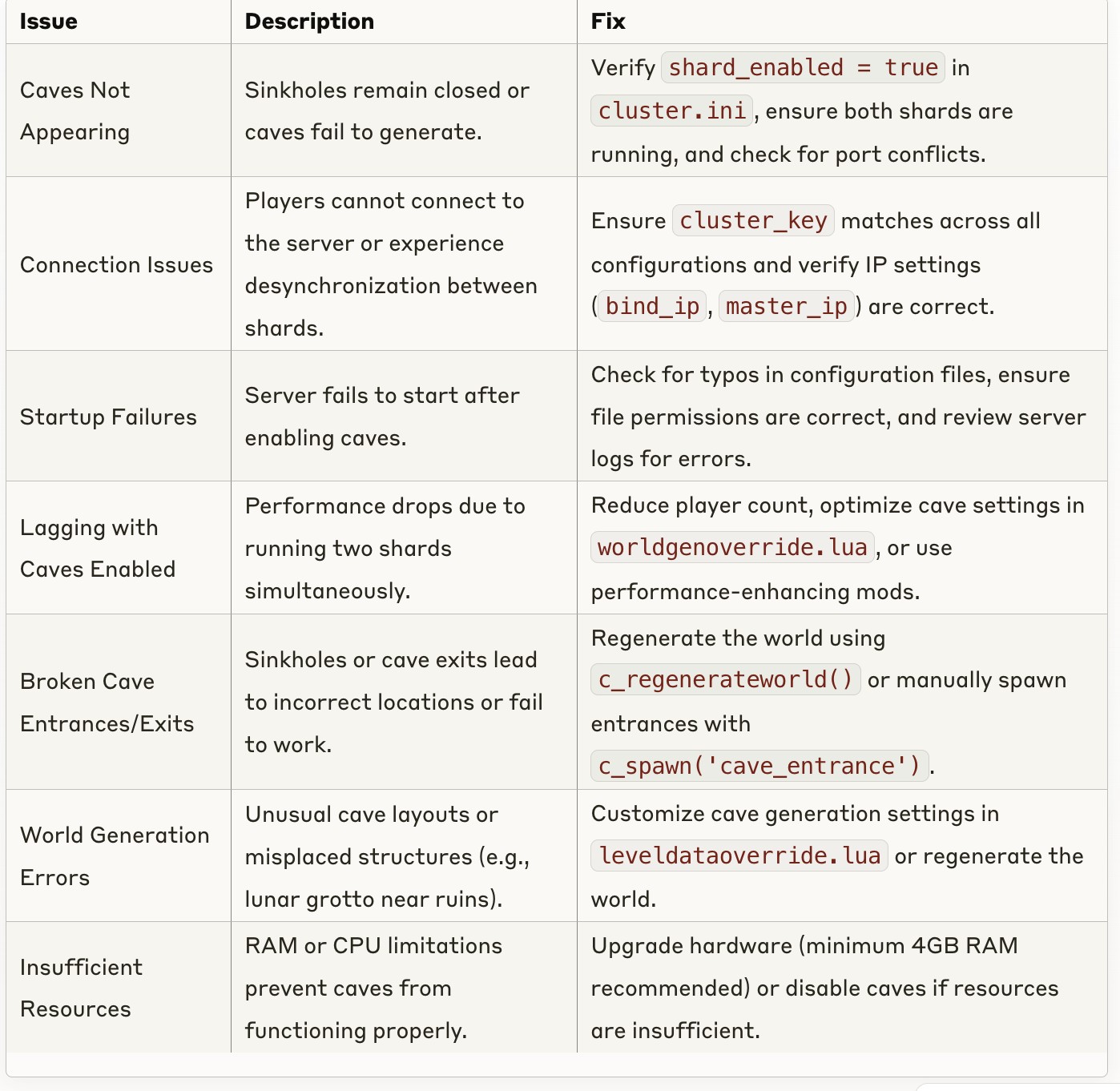
Caption: Navigating the save files is crucial for manual editing.
Example folder structure:
Documents/Klei/DoNotStarveTogether/
├── client_save/
│ └── session/
│ └── 1FB96E9721752A4B (original world data)
└── Cluster_2/
└── Master/
└── save/
└── session/
└── 1FB96E9721752A4B (copied data)
Risks:
- Corrupted saves if file paths are mismatched.
- Sync issues between surface and cave shards.
Method 2: Mod-Based Solutions (Beginner-Friendly)
For players uncomfortable with file editing, the Don’t Starve Alone mod optimizes cave performance for solo play.
Key Features:
- Reduces server lag by disabling redundant background processes.
- Preserves existing cave data but minimizes resource strain.
Installation Steps:
1. Subscribe to the mod via Steam Workshop.
2. Enable it in the mod menu before loading your world.
3. Use console commands to force-generate caves:
lua
c_regenerateworld() -- Regenerates the world with caves enabled
Limitations:
- Multiplayer desynchronization.
- May crash when entering caves on low-end PCs.
Common Cave Generation Issues (and Fixes)
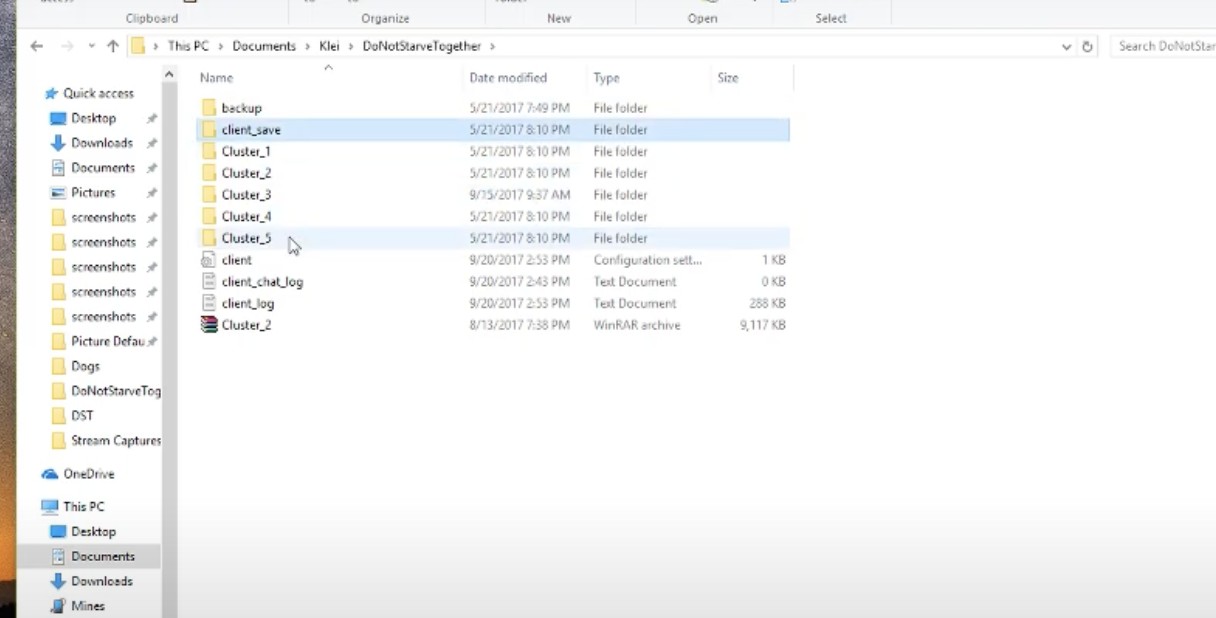
Caption: Understanding common issues can help players troubleshoot effectively.
| Problem | Cause | Solution |
|---|---|---|
| Blocked cave entrances | Failed shard connection | Delete cave folder in world files. |
| Missing ruins biome | Improper world gen | Regenerate caves via console. |
| “Server Full” error | Player cap reached | Increase slot limit in cluster.ini. |
Real-World Examples
Case Study: The Overconfident File Editor
A player attempted to merge saves manually but misplaced thesession_id, corrupting both slots. By backing up files first, they restored the world and successfully added caves on the second try.Case Study: The Mod Reliant
A solo player with a low-end PC used Don’t Starve Alone to reduce cave lag but experienced crashes when transitioning shards. Switching to offline mode resolved the instability.
Analogies for Better Understanding
Think of caves as a subway system beneath your city (surface world). Adding entrances post-construction requires rerouting infrastructure (save files) or hiring specialized workers (mods). If the tunnels collapse (corrupted data), you’ll need blueprints (backups) to rebuild.
Actionable Summary
- Back up saves before editing files or installing mods.

Caption: Always back up your saves before making any changes.
2. For manual edits: Follow folder paths meticulously and validate session_id.
3. For mods: Test stability in offline mode before committing to long-term play.
Additional Resources:
- Dedicated Server Setup Guide
By addressing both technical and gameplay-focused solutions, players can retrofit caves into their worlds while mitigating risks. Whether you’re a file-editing veteran or a mod-dependent survivor, the underground awaits—no world reset required.