If you're having trouble getting Don't Starve or Don't Starve Together to launch, you're not alone. This issue can stem from various factors, including mods, system configurations, and file integrity. Here's a step-by-step guide to help you troubleshoot and resolve the problem.
Troubleshooting Steps
- Verify Game Files Integrity:
- Open Steam, go to your library, right-click on Don't Starve or Don't Starve Together, and select Properties.
- Navigate to the Local Files tab and click Verify integrity of game files. Repeat this process a few times if necessary.
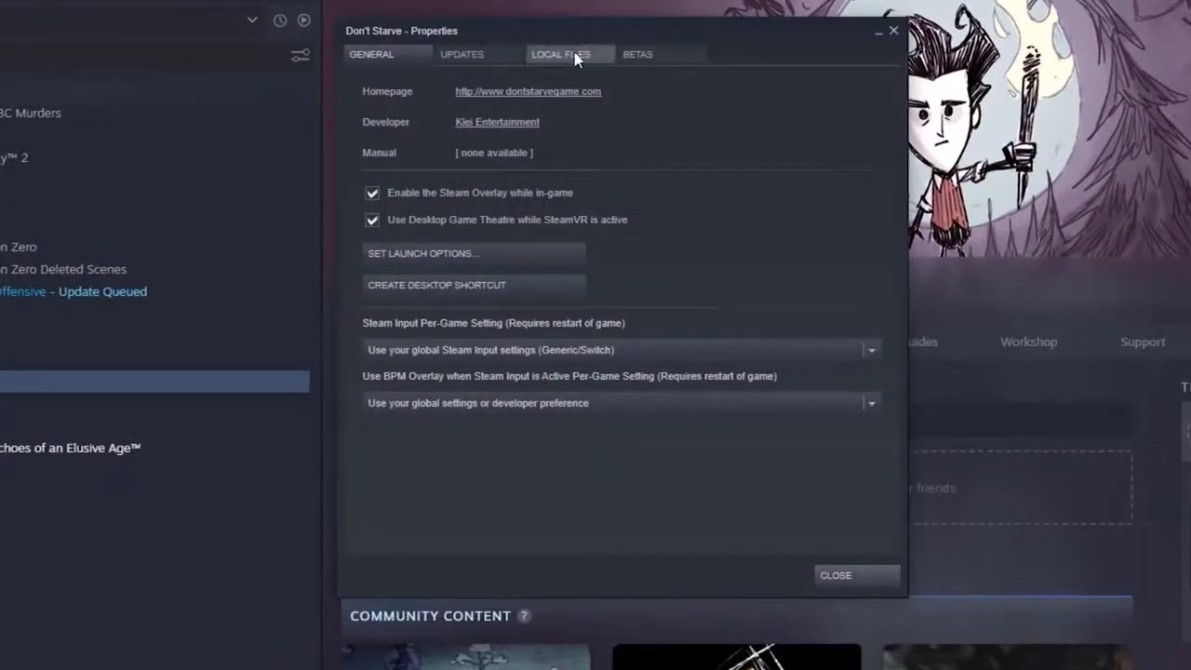
To verify the integrity of game files, navigate to the Local Files tab in the Properties menu.
Check for Updates:
- Ensure your operating system and graphics drivers are up-to-date. Outdated drivers can cause compatibility issues.
Disable Mods:
- Mods can sometimes conflict with game updates or other mods. Try disabling all mods and then re-enable them one by one to identify any problematic ones.
Run as Administrator:
- Right-click the game executable and select Run as administrator. This can resolve permission-related issues.
Antivirus and Firewall Checks:
- Ensure that your antivirus software or firewall isn't blocking the game. Check your antivirus settings and add the game to the exceptions list if necessary.
Wait for Steam to Load:
- Sometimes, Steam might take a few minutes to fully load the game. Wait for about 5-7 minutes before trying again.
Common Issues and Solutions
| Issue | Solution |
|---|---|
| Mods Not Working | Ensure mods are correctly installed and updated. Try reinstalling mods or checking for updates through Steam. |
| Game Crashes | Disable mods, verify game files, and update drivers. Consider running the game in Netbook Mode without caves. |
| Launch Issues on Mac | Allow the game to run by going to System Settings > Privacy & Security and selecting "Open Anyway". |
Example: Troubleshooting a Dedicated Server
If you're running a dedicated server for Don't Starve Together and it won't start, try the following:
- Disable Caves: Sometimes, caves can cause issues with server generation. Try creating a new world without caves.
- Verify Server Settings: Ensure that your server settings are correctly configured, including firewall permissions and network settings.
Conclusion
Troubleshooting Don't Starve launch issues involves checking for common problems like mod conflicts, outdated drivers, and file integrity. By systematically addressing these potential issues, you should be able to get the game running smoothly. If you continue to encounter problems, consider reaching out to the game's community forums or support resources for further assistance.